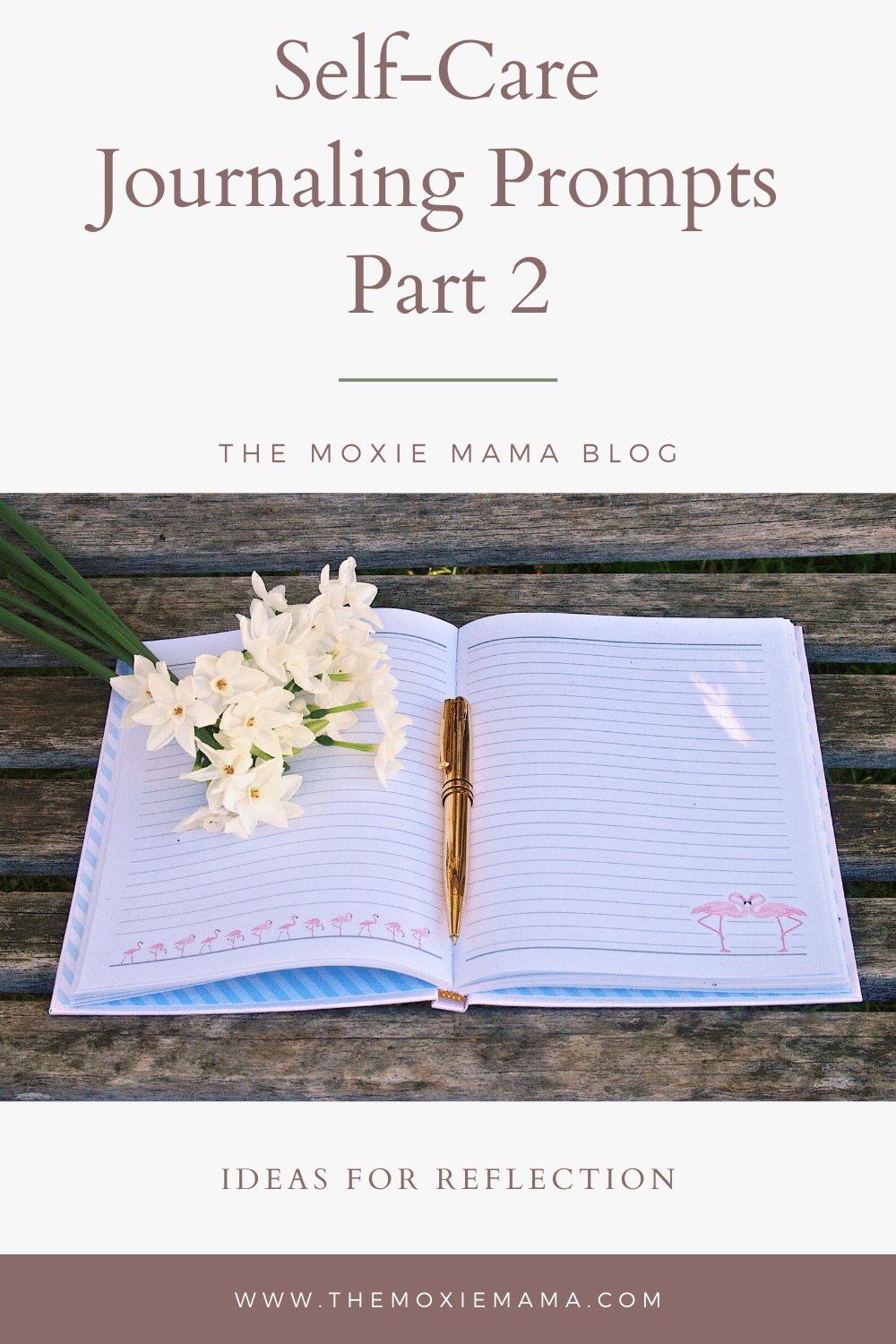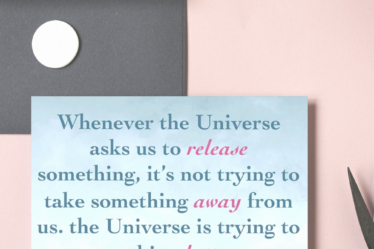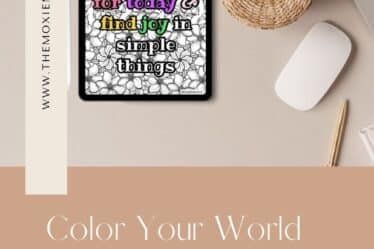If you’re a digital creator like me, you know Canva is an amazing tool for designing everything from social media posts to marketing materials, blog graphics, and even digital planners. I’ve been using Canva for nearly a decade, first for blog post covers and now for creating icons and covers for my Notion templates and digital planners. But as much as I love Canva, there’s one major limitation that can be super frustrating—the 350-page cap. Seriously, who else has hit this wall?

When designing digital planners or journals, I often need way more pages than Canva allows, especially if I’m using hyperlinks to create a smooth, interactive experience. The workaround of splitting the document into two Canva files and merging them using a PDF tool is just too much hassle, and worse, it usually messes up the hyperlinks.
So, after hitting this roadblock one too many times, I went on a quest to find Canva alternatives that could handle creating large planners with 400+ pages, all without breaking the hyperlinks or causing me headaches. I’ve done the research, and now I’m sharing the results with you.
If you’re looking for Canva alternatives to create digital planners without the dreaded page limit, here are seven top options that can handle large, hyperlinked PDFs like a pro:
1. Adobe InDesign
- Key Features: Industry-standard tool for creating complex layouts, multi-page documents, and interactive PDFs. Hyperlinking and navigation tools are built-in, making it a great choice for large, professional projects.
- Best For: Professional designers needing precise control over layout and design.
2. Affinity Publisher
- Key Features: A robust alternative to Adobe InDesign, offering a one-time purchase instead of a subscription. It supports interactive PDF creation, including hyperlinks and bookmarks.
- Best For: Those looking for professional publishing tools without a subscription model.
3. Marq (formerly Lucidpress)
- Key Features: A web-based design platform for creating multi-page documents. It supports adding hyperlinks and can export to PDF.
- Best For: Teams or individuals looking for a cloud-based design tool.
4. Microsoft PowerPoint
- Key Features: While not a traditional publishing tool, PowerPoint can create interactive PDFs with hyperlinks. You can design each slide as a page, hyperlink between them, and export as a PDF.
- Best For: Simple, clickable PDF designs that don’t require advanced layout tools.
5. Visme
- Key Features: A design tool that allows you to create multi-page documents and presentations. It supports hyperlinking and exporting interactive PDFs.
- Best For: Visual content creators who need templates and easy-to-use design features.
6. Flipsnack
- Key Features: Specifically designed for creating digital magazines, brochures, and reports. You can hyperlink pages and elements within the PDF.
- Best For: Creating interactive digital content with an easy-to-use interface.
7. Scribus
- Key Features: Open-source desktop publishing software. It supports creating large multi-page documents and adding hyperlinks to PDFs.
- Best For: Budget-conscious designers looking for an open-source option.
Each of these options offers varying degrees of customization and control for your project. For a 400-page hyperlinked PDF, Adobe InDesign or Affinity Publisher might offer the most flexibility and control.
If you’re ready to take your digital planning game to the next level, be sure to check out Moxie Digitals Co on Etsy for beautifully designed digital planners that blend style with functionality. For all my Notion lovers, explore my The Notion Diva shop on Gumroad, where you’ll find thoughtfully crafted Notion templates to boost your productivity and organization. With these tools, staying organized and inspired has never been easier!